- CPUIntel® Socket 1150 for 4th Generation Core™ i7/Core™ i5/Core™ i3/Pentium®/Celeron® Processors
Supports Intel® 22 nm CPU
Supports Intel® Turbo Boost Technology 2.0
* The Intel® Turbo Boost Technology 2.0 support depends on the CPU types.
* Refer to www.asus.com for CPU support list - ChipsetIntel® Z87
- Memory4 x DIMM, Max. 32GB, DDR3 3100(O.C.)/3000(O.C.)/2933(O.C.)/2800(O.C.)/2666(O.C.)/2600(O.C.)/2500(O.C.)/2400(O.C.)/2200(O.C.)/2133(O.C.)/2000(O.C.)/1866(O.C.)/1800(O.C.)/1600/1333 MHz Non-ECC, Un-buffered Memory
Dual Channel Memory Architecture
Supports Intel® Extreme Memory Profile (XMP)
* Hyper DIMM support is subject to the physical characteristics of individual CPUs.
* Refer to www.asus.com for the Memory QVL (Qualified Vendors Lists). - GraphicIntegrated Graphics Processor
Multi-VGA output support : HDMI/DisplayPort ports
- Supports HDMI with max. resolution 4096 x 2160 @ 24 Hz / 2560 x 1600 @ 60 Hz
- Supports DisplayPort with max. resolution 4096 x 2160 @ 24 Hz / 3840 x 2160 @ 60 Hz *9
Supports Intel® InTru™ 3D, Quick Sync Video, Clear Video HD Technology, Insider™ - Multi-GPU SupportSupports NVIDIA® 4-Way SLI™ Technology
Supports AMD CrossFireX™ Technology - Expansion Slots5 x PCIe 3.0/2.0 x16 (x16 or dual x8 or x8/x16/x8 or x8/x16/x8/x8) *1
1 x PCIe 2.0 x4
1 x mini-PCIe 2.0 x1 *2 - StorageIntel® Z87 chipset : *3
6 x SATA 6Gb/s port(s), red
Support Raid 0, 1, 5, 10
Supports Intel® Smart Response Technology, Intel® Rapid Start Technology, Intel® Smart Connect Technology *4
Intel® Z87 chipset :
1 x M.2 (NGFF) Socket 2 on mPCIe Combo II expansion card(s), black
Support M.2 (NGFF) Type 2242 SSD card (22mm x 42mm), Support PCI express 2.0 x1 and SATA 6Gb/s standards
ASMedia® ASM1061 controller : *5
4 x SATA 6Gb/s port(s), red - LANIntel® I217V, 1 x Gigabit LAN Controller(s)
- Wireless Data NetworkWi-Fi 802.11a/b/g/n/ac
Supports dual band frequency 2.4/5 GHz - BluetoothBluetooth V4.0
Bluetooth V3.0+HS - AudioRealtek® ALC1150 8-Channel High Definition Audio CODEC
- Supports : Jack-detection, Multi-streaming, Front Panel Jack-retasking
Audio Feature :
- Blu-ray audio layer Content Protection
- Optical S/PDIF out port(s) at back panel - USB PortsIntel® Z87 chipset : *6
4 x USB 3.0 port(s) (2 at back panel, blue, 2 at mid-board)
Intel® Z87 chipset : *7
8 x USB 2.0 port(s) (2 at back panel, black, 6 at mid-board)
ASMedia® USB 3.0 controller :
4 x USB 3.0 port(s) (4 at back panel, blue) - OC Panel2.6 " LCM display
EXTREME/NORMAL mode switch
EXTREME Mode for subzero OC benching:
- VGA Hotwire
- Subzero Sense
- Slow Mode
- Pause Switch
- VGA SMB header
- ProbeIt
- 4 x 4-pin extra fan connectors
NORMAL Mode for in-chassis usage:*8
- CPU Level Up OC button
- FanSpeed control button
- LCM backlight on/off button
I/O Ports:
- POWER:1 x SATA power connector
- ROG_EXT port:1 x 18-1 pin data connection port - ROG Exclusive FeaturesmPCIe Combo II (mPCIe/M.2 combo card)
ROG Connect :
- RC TweakIt
- RC Diagram
- RC Remote
- RC Poster
Extreme Engine Digi+ III :
- 8 + 2 phase power design
- NexFET™ Power Block MOSFET
- 60A BlackWing Chokes
- 10K Black Metallic Capacitors
ROG Extreme OC kit :
- Slow Mode
- LN2 Mode
- PCIe x16 Lane Switch
- EZ Plug
ProbeIt
UEFI BIOS features :
- ROG BIOS Print
- GPU.DIMM Post
- Tweakers' Paradise
- ROG SSD Secure Erase
ROG RAMDisk
Extreme Tweaker - Special FeaturesASUS Dual Intelligent Processors 4 with 4-Way Optimization :
- The tuning key perfectly consolidates ASUS-exclusive DIGI+ Power Control, TPU, EPU, and Fan Xpert 2 optimize the digital power setting, system performance, power saving and whole system cooling configuration
CPU Level Up
ASUS Wi-Fi GO!
ASUS Exclusive Features :
- USB BIOS Flashback
- MemOK!
- AI Suite 3
- Ai Charger+
- USB Charger+
- USB 3.0 Boost
- Disk Unlocker
ASUS EZ DIY :
- ASUS O.C. Profile
- ASUS CrashFree BIOS 3
- ASUS EZ Flash 2
ASUS Q-Design :
- ASUS Q-Shield
- ASUS Q-Code
- ASUS Q-LED (CPU, DRAM, VGA, Boot Device LED)
- ASUS Q-Slot
- ASUS Q-DIMM
- ASUS Q-Connector
Overclocking Protection :
- ASUS C.P.R.(CPU Parameter Recall) - Operating System SupportWindows® 8.1
Windows® 8
Windows® 7 - Back I/O Ports1 x PS/2 keyboard/mouse combo port(s)
1 x DisplayPort
1 x HDMI
1 x LAN (RJ45) port(s)
6 x USB 3.0 (blue)
2 x USB 2.0 (one port can be switched to ROG Connect)
1 x Optical S/PDIF out
6 x Audio jack(s)
1 x Clear CMOS button(s)
1 x ROG Connect On/ Off switch(es) - Internal I/O Ports1 x USB 3.0 connector(s) support(s) additional 2 USB 3.0 port(s)
3 x USB 2.0 connector(s) support(s) additional 6 USB 2.0 port(s)
10 x SATA 6Gb/s connector(s)
1 x CPU Fan connector(s)
1 x CPU OPT Fan connector(s)
3 x Chassis Fan connector(s)
3 x Optional Fan connector(s)
1 x S/PDIF out header(s)
1 x 24-pin EATX Power connector(s)
1 x 8-pin ATX 12V Power connector(s)
1 x 4-pin ATX 12V Power connector(s)
1 x 6-pin EZ_PLUG Power connector(s)
1 x 4-pin EZ_PLUG Power connector(s)
1 x Front panel audio connector(s) (AAFP)
1 x System panel(s)
1 x DirectKey Button(s)
1 x DRCT header(s)
1 x MemOK! button(s)
1 x Slow Mode switch(es)
10 x ProbeIt Measurement Points
3 x Thermal sensor connector(s)
1 x LN2 Mode header(s)
1 x Power-on button(s)
1 x Reset button(s)
1 x BIOS Switch button(s)
1 x FastBoot switch(es)
1 x ROG extension (ROG_EXT) header(s)
1 x mPCIe Combo II connector(s) - AccessoriesUser's manual
I/O Shield
10 x SATA 6Gb/s cable(s)
1 x ASUS 2T2R dual band Wi-Fi moving antennas (Wi-Fi 802.11a/b/g/n/ac compliant)
1 x 3-Way SLI bridge(s)
1 x 4-Way SLI bridge(s)
1 x SLI bridge(s)
1 x CrossFire cable(s)
1 x Q-connector(s) (2 in 1)
1 x ROG Connect cable(s)
1 x 12 in 1 ROG Cable Label(s)
1 x mPCIe Combo II card(s) with dual-band WiFi 802.11 a/b/g/n/ac + Bluetooth v4.0/3.0+HS module
1 x ROG Magnet
OC Panel Kit:
- 1 x OC Panel(s)
- 1 x OC Panel 5.25-inch bay metal case
- 1 x OC Panel Cable(s) - BIOS64Mb UEFI AMI BIOS, PnP, DMI2.7, WfM2.0, SM BIOS 2.7, ACPI5.0a Multi-Language BIOS
- ManageabilityWfM2.0, DMI2.7, WOL by PME, PXE
- Support DiscDrivers
ROG RAMDisk
ROG CPU-Z
ROG Mem TweakIt
Kaspersky® Anti-Virus
DAEMON Tools Pro Standard
ASUS WebStorage
ASUS Utilities - Form FactorATX Form Factor
12 inch x 9.6 inch ( 30.5 cm x 24.4 cm ) - Note*1: Native x8/x8 mode is available when only PCIE_X16/X8_1 and PCIE_X8_B2 slots are in used.
*2: The mini-PCIe slot is pre-installed with a Wi-Fi/Bluetooth module on mPCIe Combo II expansion card.
*3: SATA 6Gb/s port 5 will be disabled when M.2 slot on mPCIe Combo II is in use.
*4: The functions support depends on the CPU types.
*5: These SATA ports are for data hard drives only. ATAPI devices are not supported.
*6: Support ASUS USB 3.0 Boost, UASP standard on the Intel native USB 3.0 is only supported under Windows® 8.
*7: 2 x USB2.0 ports at mid-board shares with ROG extension (ROG_EXT) port.
*8: One 5.25" drive bay is required for NORMAL Mode installation.
*9: DP 1.2 Multi-Stream Transport compliant, supports DP 1.2 monitor daisy chain up to 3 displays
The product (electrical , electronic equipment, Mercury-containing button cell battery) should not be placed in municipal waste. Check local regulations for disposal of electronic products.  - Products certified by the Federal Communications Commission and Industry Canada will be distributed in the United States and Canada. Please visit the ASUS USA and ASUS Canada websites for information about locally available products.
- All specifications are subject to change without notice. Please check with your supplier for exact offers. Products may not be available in all markets.
- PCB color and bundled software versions are subject to change without notice.
- Brand and product names mentioned are trademarks of their respective companies.
- Maximus VI Extreme is the ultimate power platformDesigned with insight and advice from worldwide overclocking legends and built using industry-leading ROG R&D expertise, it packs the revolutionary monitoring and tweaking of OC Panel and tons of overclocking features that take performance to the next level.
For total stability, new-gen Extreme Engine Digi+ III is integrated, supporting the most extreme tuning. You get 4-way SLI™/CrossFireX™ and massive connectivity with the latest standards, including mPCIe Combo II, which offers 802.11ac Wi-Fi and M.2 (NGFF) SSD support. There’s also an upgraded UEFI BIOS, helping Maximus VI Extreme stand out: it’s already scored 7GHz+ CPU speeds and RAM frequencies close to 4GHz!

 The Republic of Gamers consists only the best of the best. We offer the best hardware engineering, the fastest performance, the most innovating ideas, and we welcome the best gamers to join in. The Republic of Gamers consists only the best of the best. We offer the best hardware engineering, the fastest performance, the most innovating ideas, and we welcome the best gamers to join in.
In the Republic of Gamers, mercy rules are only for the weak, and bragging rights means everything. We believe in making statements and we excel in competitions. If your character matches our trait, then join the elite club, make your presence felt, in the Republic of Gamers.
 OC Panel OC Panel- Intro
- Normal Mode
- Extreme Mode I
- Extreme Mode II
- Easy Install
OC PanelOverclocking command centerGet your hands on real-time system monitoring and tweaking in two modes. Normal Mode has OC Panel inside the case, while in Extreme Mode it works as an external console. For both, its clear 2.6” display keeps you fully informed and in control of maximum available power. Click the upper right tab to learn more! OC Panel Normal ModeEasy system monitoring and boostingInstall OC Panel in your PC case easily, as it fits any 5.25” drive bay. When used this way, it operates in Normal Mode, perfect for hardcore gaming and standard overclocking. It shows dynamic CPU temps, ratios, base clocks, and fan RPM info. You can also use one-click instant CPU Level Up, which has two speed boost presets. For cooling, select Turbo, Standard, and Silent CPU fan modes as needed. OC Panel Normal ModeEasy system monitoring and boostingInstall OC Panel in your PC case easily, as it fits any 5.25” drive bay. When used this way, it operates in Normal Mode, perfect for hardcore gaming and standard overclocking. It shows dynamic CPU temps, ratios, base clocks, and fan RPM info. You can also use one-click instant CPU Level Up, which has two speed boost presets. For cooling, select Turbo, Standard, and Silent CPU fan modes as needed. OC Panel Extreme ModeOverclocking made this easyOC Panel can be used as an external overclocking console, integrating many overclocker-appreciated hardcore features. These include Subzero Sense, VGA SMB, VGA Hotwire, four 4-pin fan headers, Slow Mode, Pause Switch, and multiple parameter tuning. All settings adjustable real-time and quickly applied through easy-reach control buttons. OC Panel Extreme ModeOverclocking made this easyOC Panel can be used as an external overclocking console, integrating many overclocker-appreciated hardcore features. These include Subzero Sense, VGA SMB, VGA Hotwire, four 4-pin fan headers, Slow Mode, Pause Switch, and multiple parameter tuning. All settings adjustable real-time and quickly applied through easy-reach control buttons. OC Panel Extreme ModeOverclocking made this easyIntegrated Subzero Sense and VGA Hotwire give you super-cool liquid thermal temp readings and field access to streamlined hardware-level GPU overvolting right on the 2.6” display. Easily read current values and set targets on-the-fly, so power comes easy! OC Panel Extreme ModeOverclocking made this easyIntegrated Subzero Sense and VGA Hotwire give you super-cool liquid thermal temp readings and field access to streamlined hardware-level GPU overvolting right on the 2.6” display. Easily read current values and set targets on-the-fly, so power comes easy! OC Panel easy setupWorks in just a few stepsIn both Normal and Extreme Modes, OC Panel is super-easy to install. Start enjoying its amazing capabilities with a few simple steps. OC Panel easy setupWorks in just a few stepsIn both Normal and Extreme Modes, OC Panel is super-easy to install. Start enjoying its amazing capabilities with a few simple steps. Extreme Engine Digi+ IIIHardcore power delivery with premium componentsCompletely digital architecture attains total control over the Fully Integrated Voltage Regulators (FIVR) of Intel® processors to supply the highest stability and precision for the CPU and memory. The design features dynamic speed adjustments alongside intricate manual controls that allow you to push processors and RAM beyond their limits. Extreme Engine Digi+ IIIHardcore power delivery with premium componentsCompletely digital architecture attains total control over the Fully Integrated Voltage Regulators (FIVR) of Intel® processors to supply the highest stability and precision for the CPU and memory. The design features dynamic speed adjustments alongside intricate manual controls that allow you to push processors and RAM beyond their limits.
Power components are also upgraded. NexFET MOSFETs handle up to 90% efficiency in high current delivery under normal operation and better durability in half the size of standard MOSFETs. Exclusive BlackWing chokes remain cool even when sizzling with as much as 60 amps of power with 3-5°C lower temps and minimal-loss power delivery. Japan-made 10K Black Metallic capacitors last five times longer and deliver 20% greater extreme temperature endurance than generic solid state capacitors, easily standing up to hardcore demands.
mPCIe Combo II with 802.11ac/Bluetooth 4.0Extra connections with M.2 (NGFF) supportThe next evolution of the mPCIe Combo card gives you even better expandability with the latest standards in connectivity and easy install. You get mini PCI Express 2.0 plus USB 2.0 with an included dual-band 2.4GHz/5GHz Wi-Fi 802.11ac and Bluetooth 4.0 module, powered by ASUS-exclusive Wi-Fi GO! Remote and Wi-Fi Engine, which maximize performance for better experiences. It’s an instant upgrade to the fastest wireless right on your desktop. All without having to sacrifice a PCI Express slot!
The compact but versatile mPCIe Combo II further future-proofs your build with Next Generation Form Factor (NGFF) connectivity for SSDs. NGFF is a fast and power-efficient standard that aims to replace mPCIe and mSATA, designed to optimize SSD performance. mPCIe Combo II works with your high speed NGFF SSDs and makes the most of their potential, helping you reduce load times to run your OS and games even faster.Best UEFI BIOS design gives you full control of your PC- Upgraded UEFI BIOS
- ROG SSD Secure Erase
- USB BIOS Flashback
- Preset OC profiles
Upgraded UEFI BIOSMost award-winning in segmentThe new ROG UEFI BIOS includes a Last Modified feature that records recent changes. And to make sure you never forget a tuning idea, the in-BIOS Quick Note is perfect for jotting down memos and system details. It sure beats easily-misplaced paper notes! There’s also F4 My Favorites and Shortcuts for easy access to the BIOS features you need most, and you can even adjust boot logo size. The new BIOS also lets you name individual SATA ports so you can easily identify them to save time when defining boot sequences and other drive-related settings.
With ROG Pulse, a cool flashing ROG logo indicates system activity, and very importantly, the helpful SSD Secure Erase has been added, restoring SSD speed from inside the BIOS and with no need for less compatible third party utilities. Click the upper right tab to learn more.
 Hands-On Video Hands-On Video SSD Secure EraseRecover lost performance. Back to high speedSSD performance degrades with time due to overwrite action. ROG is the world’s first motherboard brand to integrate SSD Secure Erase into UEFI BIOS for better compatibility and easier use, offering the best removal method to completely delete all data on an SSD to recover lost performance and restore factory speeds. SSD Secure EraseRecover lost performance. Back to high speedSSD performance degrades with time due to overwrite action. ROG is the world’s first motherboard brand to integrate SSD Secure Erase into UEFI BIOS for better compatibility and easier use, offering the best removal method to completely delete all data on an SSD to recover lost performance and restore factory speeds. USB BIOS FlashbackSimple plug and press hardware-based BIOS flashingHardware-level USB BIOS Flashback allows users to update to new UEFI BIOS versions even without a CPU or DRAM installed. Just plug in a USB flash drive containing the BIOS file and press the BIOS Flashback button for 3 seconds with the power supply connected. Hassle-free updating for ultimate convenience! USB BIOS FlashbackSimple plug and press hardware-based BIOS flashingHardware-level USB BIOS Flashback allows users to update to new UEFI BIOS versions even without a CPU or DRAM installed. Just plug in a USB flash drive containing the BIOS file and press the BIOS Flashback button for 3 seconds with the power supply connected. Hassle-free updating for ultimate convenience! Hands-on Video Hands-on Video Preset OC profilesComplete feature set geared-up for extreme OC as designed by tuning pros Preset OC profilesComplete feature set geared-up for extreme OC as designed by tuning pros- Tweaker’s Paradise offers a wide variety of additional performance tweaking options for greater system stability and OC margin.
- Five preset OC profiles designed by ROG overclocking experts. Ideal starting point for different OC needs.
- Massive 32 DRAM profiles and two DRAM tweak algorithms, also designed by ROG overclocking experts. These make memory performance modification easy with all major brands.
- Eight custom OC profiles per BIOS allow up to 16 OC profiles total, which is plenty for all applications.
 Exclusive utilities push your system beyond limitations Exclusive utilities push your system beyond limitations- SSD Secure Erase
- ROG RAMDisk
- Ai Suite III
- CPU Level Up
- USB 3.0 Boost
SSD Secure EraseRecover lost performance. Back to high speedSSD performance degrades with time due to overwrite action. ROG is the world’s first motherboard brand to integrate SSD Secure Erase into UEFI BIOS for better compatibility and easier use, offering the best removal method to completely delete all data on an SSD to recover lost performance and restore factory speeds. ROG RAMDiskDon’t waste your RAM: 20X faster storage than SSD!ROG RAMDisk easily turns RAM into superfast temporary storage to accelerate operating system performance and reduce load times. It can use up to 80% of available system memory, and accesses files without relocating them to protect data integrity and minimize accidental corruption. To do this, the utility creates junction points which serve as quick links between files and RAM storage. All files are automatically saved and restored to their specific locations on hard drives when you turn your PC off, then go back to RAM when you power on again. ROG RAMDiskDon’t waste your RAM: 20X faster storage than SSD!ROG RAMDisk easily turns RAM into superfast temporary storage to accelerate operating system performance and reduce load times. It can use up to 80% of available system memory, and accesses files without relocating them to protect data integrity and minimize accidental corruption. To do this, the utility creates junction points which serve as quick links between files and RAM storage. All files are automatically saved and restored to their specific locations on hard drives when you turn your PC off, then go back to RAM when you power on again. AI Suite IIIOne-stop access to innovative ASUS featuresASUS AI Suite III offers a brand new user experience through a clearer and more attractive interface. It consolidates all exclusive ASUS features into one simple-to-use package, allowing you to supervise overclocking, energy consumption, fan speeds, voltages and more. This all-in-one app offers diverse and easy to use functionality, with no need to switch back and forth between different utilities. AI Suite IIIOne-stop access to innovative ASUS featuresASUS AI Suite III offers a brand new user experience through a clearer and more attractive interface. It consolidates all exclusive ASUS features into one simple-to-use package, allowing you to supervise overclocking, energy consumption, fan speeds, voltages and more. This all-in-one app offers diverse and easy to use functionality, with no need to switch back and forth between different utilities. CPU Level UpOverclocking has never been so easy!One-click instant system acceleration. Simply select auto CPU tuning or one of three speed levels, and the motherboard does the rest to get you the best! CPU Level UpOverclocking has never been so easy!One-click instant system acceleration. Simply select auto CPU tuning or one of three speed levels, and the motherboard does the rest to get you the best! USB 3.0 Boost (UASP Support)170% faster transfer speeds than traditional USB 3.0ASUS USB 3.0 Boost technology supports UASP (USB Attached SCSI Protocol) in Windows 8. With USB 3.0 Boost technology, a USB device's transmission speed is significantly increased up to 170%, adding to already fast USB 3.0 performance. ASUS software automatically accelerates data rates for compatible USB 3.0 peripherals without any user interaction. USB 3.0 Boost (UASP Support)170% faster transfer speeds than traditional USB 3.0ASUS USB 3.0 Boost technology supports UASP (USB Attached SCSI Protocol) in Windows 8. With USB 3.0 Boost technology, a USB device's transmission speed is significantly increased up to 170%, adding to already fast USB 3.0 performance. ASUS software automatically accelerates data rates for compatible USB 3.0 peripherals without any user interaction.- World’s 1st USB 3.0 UASP support – instantly 170% faster.
- Complete USB 3.0 solution – performance boost under Turbo Mode or UASP Mode for most USB devices.
- Simple plug and boost – auto detection design ensures best performance.
 Hands-on Video Hands-on Video Unleash your graphic power Unleash your graphic power- 4-way SLI™/CrossFireX™
- 4K Ultra HD
- PCI Express 3.0
4-way SLI™/CrossFireX™ supportPerfect spacing and excellent PCI Express 3.0 performanceUnique ROG design supports 4-way SLI™/CrossFireX™ and enables their full power for latency-free graphics, while an onboard PCIe 3.0 x16 switch allows you to adjust configurations for the best graphics output.4K Ultra HD readyDiscover future visual experiencesFollowing up on popular 1080p full HD, 4K Ultra HD is the next big thing, and you’re ready for the upgrade thanks to integrated graphics that natively support up to 4096 x 2160 via HDMI or DisplayPort. That’s four times the pixel count of 1080p (1920 x 1080), offering incredible visual clarity, detail, and realism. PCI Express 3.0PCI Express 3.0 uses improved encoding that provides twice the performance of PCI Express 2.0. Total bandwidth for an x16 link reaches 32GB/s, delivering unprecedented data speeds combined with the convenience and seamless transition offered by complete backward compatibility. PCI Express 3.0PCI Express 3.0 uses improved encoding that provides twice the performance of PCI Express 2.0. Total bandwidth for an x16 link reaches 32GB/s, delivering unprecedented data speeds combined with the convenience and seamless transition offered by complete backward compatibility. 2nd generation T-Topology5%+ full load OC margin and 10%+ with one DIMMFor extreme memory overclocking under full load, ASUS developed the world’s first 2nd generation T-Topology. It further optimizes layout to minimize coupling noise and signal reflection, increasing DRAM overclocking. Testing shows around 5% more OC margin under full load, and 10% OC margin growth for one-DIMM configurations. Thanks to 2nd generation T-Topology, Maximus VI Extreme sustains RAM speeds over 3000MHz.Dual Intelligent Processors 4 2nd generation T-Topology5%+ full load OC margin and 10%+ with one DIMMFor extreme memory overclocking under full load, ASUS developed the world’s first 2nd generation T-Topology. It further optimizes layout to minimize coupling noise and signal reflection, increasing DRAM overclocking. Testing shows around 5% more OC margin under full load, and 10% OC margin growth for one-DIMM configurations. Thanks to 2nd generation T-Topology, Maximus VI Extreme sustains RAM speeds over 3000MHz.Dual Intelligent Processors 4- Intro
- Multi-Scenario Design
- Proven Performance
- 4 Key Tuning Pillars
Dual Intelligent Processors 4 with 4-Way OptimizationOne click for better performance, efficiency, digital power control, reduced noise, and improved cooling.
 Dynamic Multi-Scenario DesignFiguring out the best settings for your PC a challenge? 4-Way Optimization automatically detects the best configuration for your system based on actual usage. Dynamic Multi-Scenario DesignFiguring out the best settings for your PC a challenge? 4-Way Optimization automatically detects the best configuration for your system based on actual usage. Proven PerformanceThe design makes sure your PC is perfect for gaming, entertainment, productivity, and everything else. Proven PerformanceThe design makes sure your PC is perfect for gaming, entertainment, productivity, and everything else. *Manual setting in Away Mode *Manual setting in Away Mode
*Testing configuration: Gaming - Intel LGA1150 i7-4770K | Z87-DELUXE | G.Skilll DDR3-2400 4GB x 2 Multimedia & Away - Intel LGA1150 i7-4770K | Z87-DELUXE | PATRIOT DDR3-1600 4GB x 2 | Corsair CCSD-F120GB3-BK 120GB4 Key Tuning Pillars- Performance: unlock CPU/iGPU performance with the TPU
- Efficiency: achieve whole system energy efficiency by reducing power consumption and power off extra I/O controllers
- Leading digital power: real-time management of CPU-input voltage regulator via DIGI+ Power Control
- Customized fan control: detailed supervision of every installed fan improves cooling and reduces noise with Fan Xpert 2
 ROG – that special extraKaspersky® Anti-Virus ROG – that special extraKaspersky® Anti-Virus The best protection from viruses and spyware Kaspersky® Anti-Virus Personal offers premium antivirus protection for individual users and home offices. It is based on advanced antivirus technologies. The product incorporates the Kaspersky® Anti-Virus engine, which is renowned for malicious program detection rates that are among the industry's highest. The best protection from viruses and spyware Kaspersky® Anti-Virus Personal offers premium antivirus protection for individual users and home offices. It is based on advanced antivirus technologies. The product incorporates the Kaspersky® Anti-Virus engine, which is renowned for malicious program detection rates that are among the industry's highest.
DAEMON Tools Pro Standard The real tool for optical and virtual discs The real tool for optical and virtual discs
DAEMON Tools Pro offers essential functionality to backup CD, DVD and Blu-ray discs. It converts optical media into virtual discs and emulates devices to work with the virtual copies. DAEMON Tools Pro organizes data, music, video and photo collections on a PC, notebook or netbook.ROG CPU-Z Whole new design of CPU-Z Whole new design of CPU-Z
ROG CPU-Z is a customized ROG version authorized by CPUID. It has the same functionality and credibility as the original version, with a unique design. Use the whole new look of ROG CPU-Z to truly report your CPU related information and your uniqueness.Mem TweakIt Dynamic timing adjustments, DRAM efficiency gaugeWhen changing DRAM settings in BIOS, it always takes time for the system to reboot. Worry no more! With Mem TweakIt, you can do DRAM tuning in real-time and view your DRAM efficiency score.CPU and Chipset Features Dynamic timing adjustments, DRAM efficiency gaugeWhen changing DRAM settings in BIOS, it always takes time for the system to reboot. Worry no more! With Mem TweakIt, you can do DRAM tuning in real-time and view your DRAM efficiency score.CPU and Chipset Features- CPU and chipset
- Intel features
Intel® LGA1150 4th Generation Core™ i7/Core™ i5/Core™ i3/Pentium®/Celeron® Processors Ready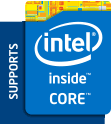 This motherboard supports Intel® 4th generation Core™ i7/i5/i3/Pentium®/Celeron® processors in the LGA1150 package, with iGPU, memory and PCI Express controllers integrated to support onboard graphics output with dedicated chipsets, 2-channel (4 DIMM) DDR3 memory and 16 PCI Express 3.0/2.0 lanes. This provides great graphics performance. Intel® 4th generation Core™ i7/i5/i3/Pentium®/Celeron® processors are among the most powerful and energy efficient CPUs in the world.Intel® Z87 Express Chipset This motherboard supports Intel® 4th generation Core™ i7/i5/i3/Pentium®/Celeron® processors in the LGA1150 package, with iGPU, memory and PCI Express controllers integrated to support onboard graphics output with dedicated chipsets, 2-channel (4 DIMM) DDR3 memory and 16 PCI Express 3.0/2.0 lanes. This provides great graphics performance. Intel® 4th generation Core™ i7/i5/i3/Pentium®/Celeron® processors are among the most powerful and energy efficient CPUs in the world.Intel® Z87 Express Chipset
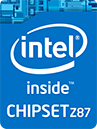 The Intel® Z87 Express chipset is a single-chipset design that supports socket LGA1150 4th generation Intel® Core™ i7/i5/i3/Pentium®/Celeron® processors. It provides improved performance by utilizing serial point-to-point links, allowing increased bandwidth and stability. It natively supports up to six USB 3.0 ports for up to ten times faster transfer rates than USB 2.0. Moreover, the Intel® Z87 Express chipset also supports iGPU functionality, letting users enjoy the latest Intel integrated graphics performance. The Intel® Z87 Express chipset is a single-chipset design that supports socket LGA1150 4th generation Intel® Core™ i7/i5/i3/Pentium®/Celeron® processors. It provides improved performance by utilizing serial point-to-point links, allowing increased bandwidth and stability. It natively supports up to six USB 3.0 ports for up to ten times faster transfer rates than USB 2.0. Moreover, the Intel® Z87 Express chipset also supports iGPU functionality, letting users enjoy the latest Intel integrated graphics performance.
|